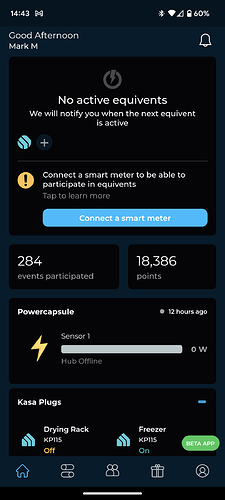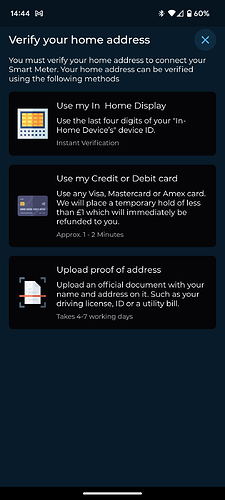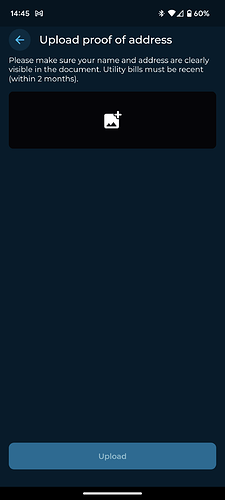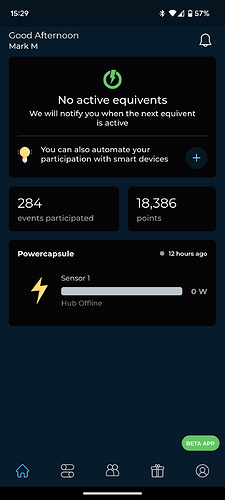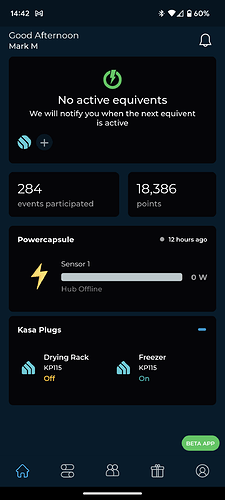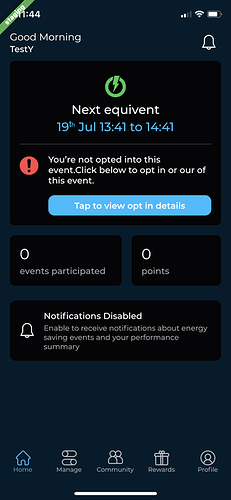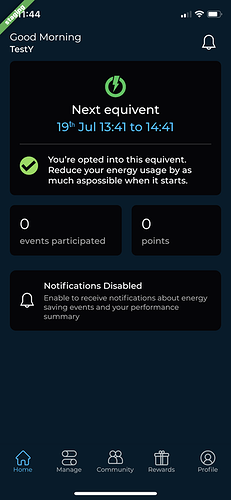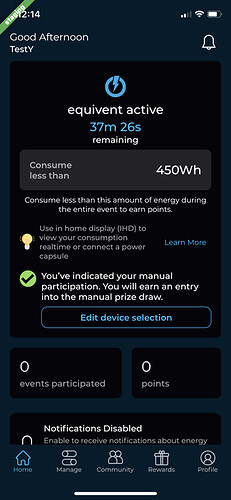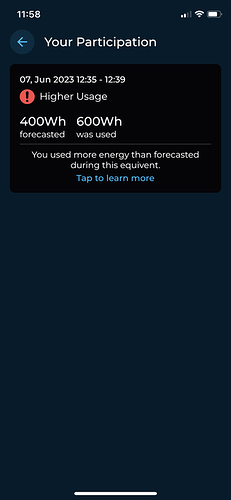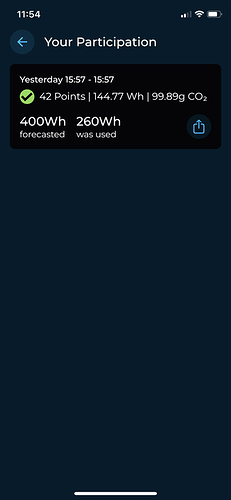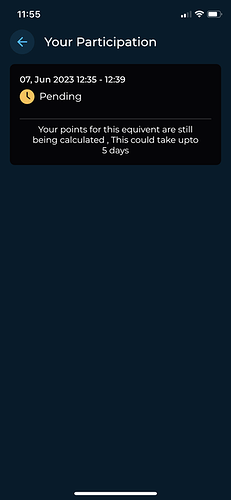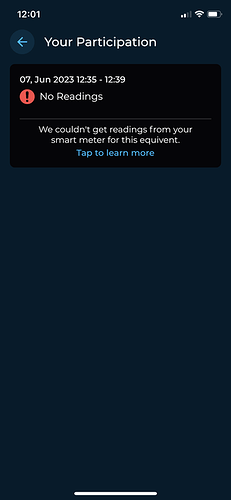After listening to your feedback, we are pleased to share some exciting new updates to the equiwatt app with you all!
An easier way to get connected 😊
Firstly, some of you have fed back that you have not always found it clear where to go in order to connect your smart meter or other smart devices or integrations such as Kasa smart plugs, electric vehicles or IFTTT to the app.
!To make things easier, we have added a new widget to the home screen of the app to help you connect your smart meter for the first time.
As well as this we have made the process of connecting your smart meter a little bit easier too!
As well as being able to use your smart meter’s IHD or a bank card to verify your address, we have now added the option to upload your address verification documents directly via the app instead of having to email them to us!
Once you have connected your smart meter, you will also be able to see another new widget that will help you to connect other compatible smart devices and integrations straight from the home screen! Of course, you will still be able to add additional devices via the ‘Manage’ tab too if you like!
So whether you want to automate participation in equivents via Kasa smart plugs, smart charge your electric vehicle or set up any of the other integrations, you can now do so directly from the home screen!
Never miss an equivent ever again!🔔
As well as making getting your devices connected a little bit easier, a few of you have also fed back to us that you are not always sure when the next equivent is going to happen.
Maybe you missed the notification or opted out accidentally before you had the chance to see exactly when the equivent is going to take place!
Well, whether you have accidentally opted out of an equivent or changed your mind and decided that you do want to take part after all, we have some good news!
As well as the other updates to the home screen, we have also added a new widget to make it really clear when the next equivent will be taking place as well as a new section to indicate your participation status.
This means that once an equivent has been announced, you will be able to easily see when it is going to take place anytime you visit the app. You will also be able to see if you are opted into the upcoming or not.
The new feature will also enable you to opt into an event if you opted out by accident or simply changed your mind by simply selecting the blue button that says ‘Tap to view opt-in details’. So no more frantic emails to us to try and get opted into an equivent, you can simply opt-in via the app!
PLEASE NOTE:
- You will only be able to see the time and date of upcoming equivents when we have given you advanced notice of the event.
- You will only be able to opt into an equivent up to 15 minutes before the equivent begins.
- The new feature also does not enable you to opt out of events if you have previously opted in.
Clearer forecasts and equivent stats 📉
As well as improving the visibility of equivent times and your participation status, our latest update also makes your forecast for each equivent much more prominent on the home screen of the app.
We have also added your forecast to the equivent summary screen so you can see how your usage during the event compares to your forecast. This means that if you don’t manage to beat your forecast to earn points, you will be able to see how much energy you need to shift in future.
Similarly, if you have managed to beat your forecast to earn points you will be able to see how your actual usage compares to your forecast so you can work out how to earn even more points next time!
PLEASE NOTE:
- Your forecasted energy usage will only appear in the equivent participation summary screen for events from today (21st July 2023) onwards. For events before this update was released no forecast will appear against previous equivent participation cards.
As well as making it clearer when your points are still pending after an equivent, our latest update will also now inform you when we have not been able to receive a reading from your smart meter for an event.
Rather than just showing as pending, the app will now say ‘No reading’ if we have not been able to retrieve your smart meter’s energy data 2 weeks after the end of the equivent.
We hope you’re as excited about these changes as we are, and we can’t wait to bring further improvements to the app in the coming months!
If you have any questions or ideas for further updates to the app then please let us know!
Thanks again for being part of the equiwatt community!
Mark - Team equiwatt