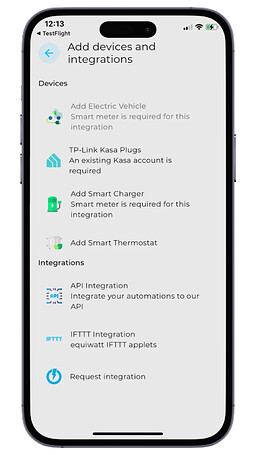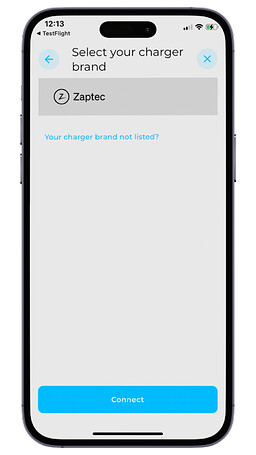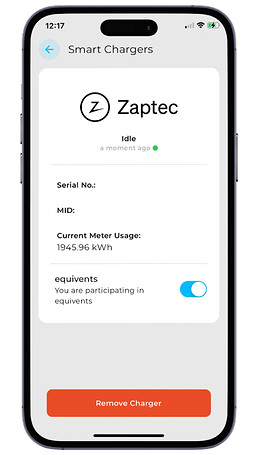Hi equiwatt community,
Do you have a Zaptec electric vehicle charger at home? If the answer is yes, then we have some good news. You can now connect it to the equiwatt app!
Why connect your Zaptec charger?🔌
-
Earn 250 Bonus Points: Connect your charger to the equiwatt app and we’ll reward you with 250 bonus points as a thank you!

-
Automatically participate: By connecting your charger to the equiwatt app, your EV’s charging will be paused automatically during events.

-
Shape the future of energy: By connecting your charger, you will help us test and improve the app and develop a product that meets your needs.

How to connect your charger:
- Open the equiwatt app and go to the manage tab (toggle icon).
- Select ‘Add other integrations’ > ‘Add Smart Charger’.
- Follow the simple steps to connect your Zaptec charger.
- Start earning points.
Click here for a guide to help you connect your Zaptec charger.
Please note: If you have already connected your EV to the app then you will need to disconnect it before you can connect your Zaptec charger.
If you have any questions or need assistance, feel free to reach out to us at hello@equiwatt.com. We’re here to help!
Thank you for being a valued member of the equiwatt community.
All the best,
Mark
Team equiwatt