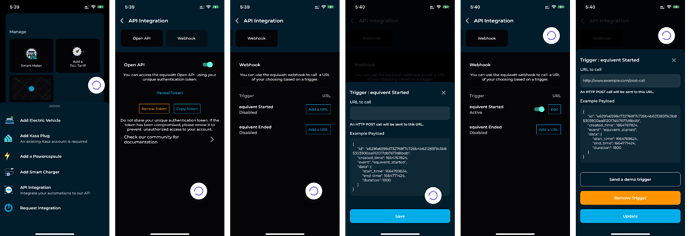If you're a part of our beta program, you should now have the API integration feature in your "Add device" menu!
Open API
Once enabled, the Open API will give you access to a token which can be used to authenticate HTTPS calls made to documented endpoints.You can use the token in your authorization header as:
AUTHORIZATION: Bearer {TOKEN}
Our base URL is: http://app.equiwatt.com/
We’re currently only making available one endpoint which is /equivents. This will give you data on if an equivent is currently live, and some data on past equivents too. See more docs
The endpoint is rate limited at 1 call/second and 10 calls/minute.
Let us know what other endpoints you might find useful, and we can work on enabling them! We will also work on some better documentation when we bring this out of beta.
Webhook
Another part of our API Integrations feature is the Webhook, the webhook triggers allow you to enter a URL, and have us call that URL when the trigger condition is met (equivent started or ended for now).
After you’ve saved a URL, you can test if your URL works by sending a demo trigger.
You could use this with Home Assistant as described here or with any other custom integrations you could think of!
Let us know what other webhook triggers you’d like to see!
Please note that currently, you will still need to indicate your manual participation during an equivent in-order to receive points via your Smart Meter. This will change once the API Integrations feature comes out of beta.