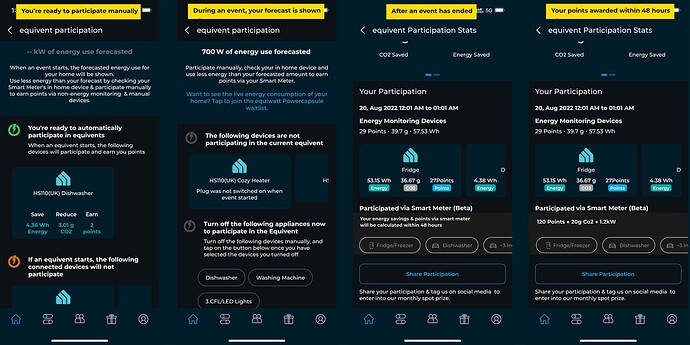Do you have a Smart Meter connected? You can now use it to earn points during equivents!
Here’s all you need to do:
-
If your Smart Meter is supported, the equivent participation screen will look like the first image shown and you’re ready to take part.
-
We will calculate the amount of electricity you would normally use over the 1 hour of the equivent, which is your forecast.
-
When an equivent starts, see your forecast appear (Forecast Image). You must turn off appliances manually and keep them off (or avoid turning on appliances) during the entire equivent and make sure the current energy use of your home does not go above the forecast.
You can use the In-home Display (IHD) of your smart meter to see your home’s ‘Energy now’ (for GEO) or ‘Usage now’ (for Chameleon) & make sure. -
Indicate your manual participation in the app by selecting the devices you turned off or made sure to not use during the event. You will earn points based on how much you reduced your usage against your forecast. Please note you will only earn points if you indicate your participation in the app.
-
Your points for participating in the event manually will appear within 24-48 hours!

Note: You can also use an equiwatt Powercapsule instead of a Smart Meter.