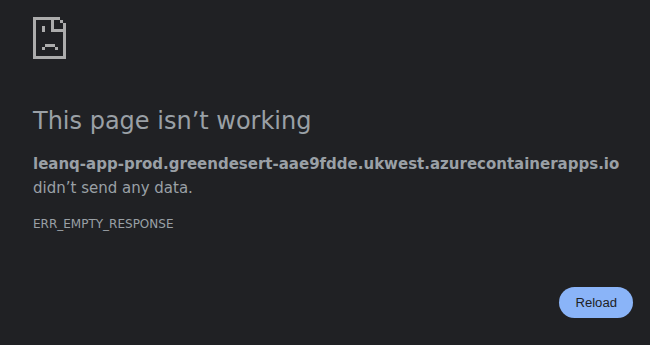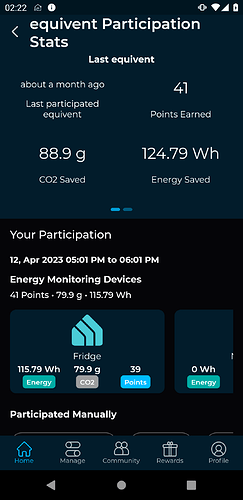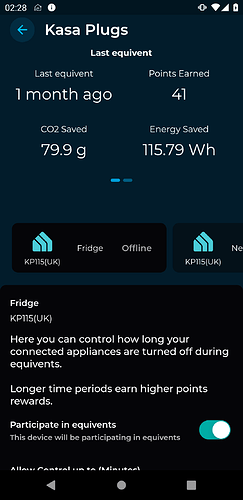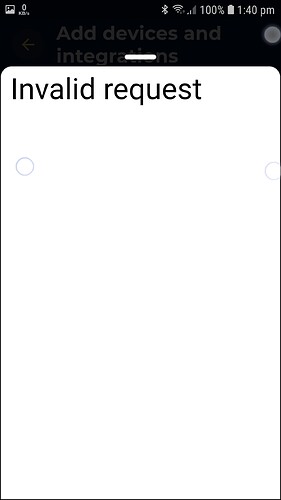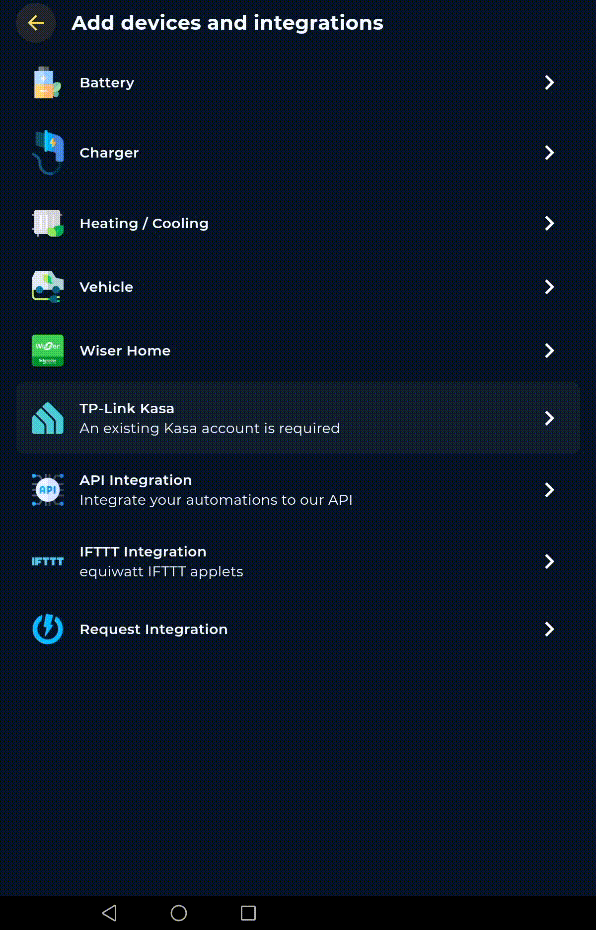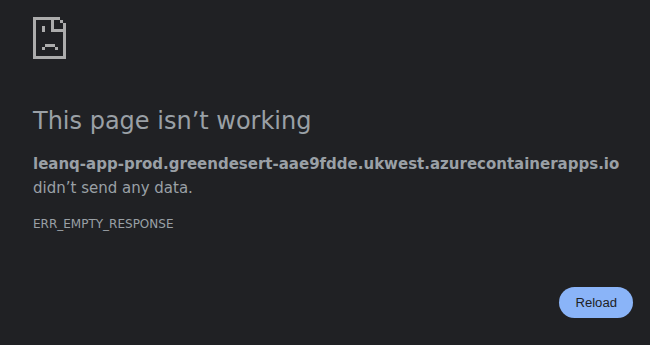According to the app I haven’t participated in equivents very much recently:
And I’m a little concerned that my connected smart plugs aren’t showing the correct details (i.e. they show as offline):
<snipped: new users can only embed one image!>
Has the connection between Equiwatt and Kasa been lost?
Or is it true that there haven’t been many events recently?
TIA
I saw an event four days ago, though I don’t know if events always happen for all Equiwatt users at the same time.
If your plugs are offline, you should look at your Kasa app. If they’re offline there, there may be a problem with your network.
Regards, John
Hi @MagicHorsey, looking at your account your smart plugs all appear to be offline which means they aren’t ready to take part in equivents in their current state.
We would suggest trying a few of the steps in this article to try and resolve the connection issue - How do I fix my TP-Link Smart Plug's connectivity issues?
Sometimes it can just take disconnecting your Kasa account from the app and reconnecting it which fixes the issue.
With regards to event frequency, it is worth adding that we have made some changes to how we run equivents which are explained here - We’ve made some updates to equivents!
Finally, we have just launched a new Kasa API for Beta users, so you may want to join the Beta tester program to try that out. You can apply to join the Beta program via the settings of the app.
Let us know if you have any questions or need any further assistance.
Mark - Team equiwatt
I removed my Kasa account and re-added it and now all seems good. I suspect it was due to a password change.
2 Likes
Request sent. I’m curious.
1 Like
Now when I try to log in with Kasa I get an “invalid request”. It simply doesn’t work.
Hi @MagicHorsey,
Thank you for your message.
Please could you get in touch with us via email at hello@equiwatt.com with a screenshot to highlight the issue that you are experiencing so that we can investigate this issue for you.
Thanks,
Mark - Team equiwatt
Thought I’d add an update:
I contacted support and got nowhere very fast. I was told “we cannot recreate” and that was the end of that. They were a great help.
Exactly the same thing still happens.
Hi @MagicHorsey,
Thanks for getting in touch with us.
I am sorry to hear that this issue hasn’t been resolved.
Please can you clarify what exactly is happening when you are trying to connect your Kasa account to the equiwatt app. If you can share any screenshots that would be really helpful.
I will escalate this issue so that we can try and get a fix for this.
Apologies for any inconvenience and we appreciate your patience.
If you have any questions or need help with anything else then please let us know.
All the best,
Mark - Team equiwatt
It’s very simple really. I enter my correct login details for TP-Link and simply get
It does the same on any device I try (where the app works at all) and on any network I try.
The debugging is limited to the cacophony of noise using logcat, which is of no help.
I did point out that both my mobile AND home networks use CG-NAT, and TP-Link haven’t enabled IPv6 for their API server. I can, maybe, work around this, but we’ll see. The fact that the app crashes on x86 makes this much more difficult.
I was not asked for any information from logcat, and that was the end of that. I don’t what, if any, debugging actually took place.
Hi @MagicHorsey,
Apologies for the delay in getting back to you.
Would it be possible to get a screen recording of the issue that you are experiencing so that I can share it with my colleagues in the tech team to take a look at so that they can start debugging the issue.
All the best,
Mark - Team equiwatt
Hi @MagicHorsey,
Please could you let us know if our recent fix for the Kasa integration has resolved this issue for you?
Thanks,
Mark - Team equiwatt
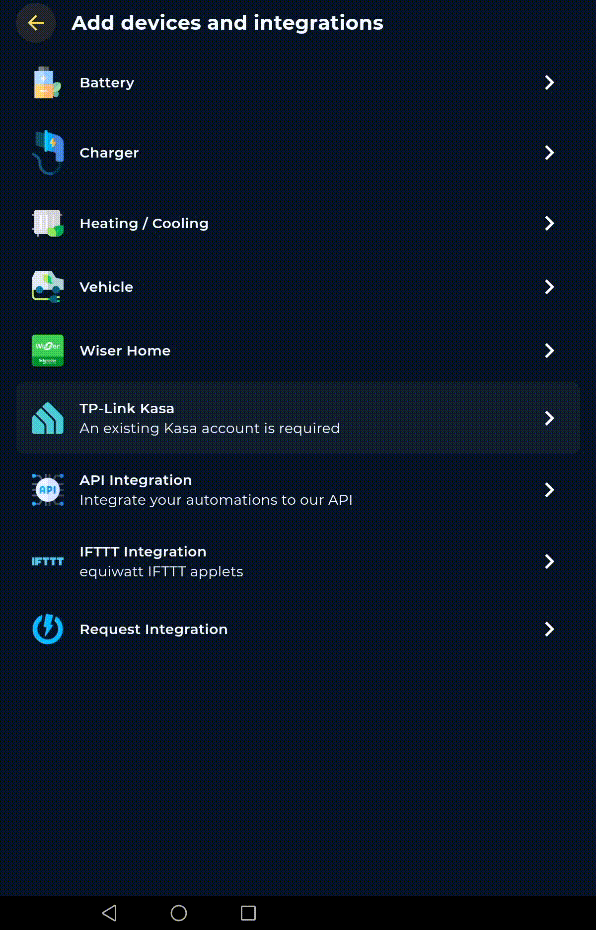
No change.
Sorry for the insane delay.
I thought I’d give IFTTT a go. Totally useless too.